The Mixed Reality Forums here are no longer being used or maintained.
There are a few other places we would like to direct you to for support, both from Microsoft and from the community.
The first way we want to connect with you is our mixed reality developer program, which you can sign up for at https://aka.ms/IWantMR.
For technical questions, please use Stack Overflow, and tag your questions using either hololens or windows-mixed-reality.
If you want to join in discussions, please do so in the HoloDevelopers Slack, which you can join by going to https://aka.ms/holodevelopers, or in our Microsoft Tech Communities forums at https://techcommunity.microsoft.com/t5/mixed-reality/ct-p/MicrosoftMixedReality.
And always feel free to hit us up on Twitter @MxdRealityDev.
NuGet Package restore failed for SharpDX.Direct3D11
1) Open Visual Studio. File then New Project
2) Templates/Visual C#/Windows/Universal/Holographic/Holographic DirectX 11 App (click OK)
3) App is created. 
I get the following error:
Severity Code Description Project File Line Suppression State Detail Description
Warning IDE0006 Error encountered while loading the project. Some project features, such as full solution analysis for the failed project and projects that depend on it, have been disabled. HolographicApp2 1 Active To see what caused the issue, please try below.
- Close Visual Studio
- Open a Visual Studio Developer Command Prompt
- Set environment variable “TraceDesignTime” to true (set TraceDesignTime=true)
- Delete .vs directory/.suo file
- Restart VS from the command prompt you set the environment varaible (devenv)
- Open the solution
- Check 'C:\Users\Michael\AppData\Local\Temp\HolographicApp2_*.designtime.log' and look for the failed tasks (FAILED)
I do all that I get the following failed task:
Task "ResolveNuGetPackageAssets"
C:\Program Files (x86)\MSBuild\Microsoft\NuGet\Microsoft.NuGet.targets(140,5): error : Your project.json doesn't list 'win10-x86' as a targeted runtime. You should add '"win10-x86": { }' inside your "runtimes" section in your project.json, and then re-run NuGet restore.
Build continuing because "ContinueOnError" on the task "ResolveNuGetPackageAssets" is set to "ErrorAndContinue".
Done executing task "ResolveNuGetPackageAssets" -- FAILED.
Task "CreateItem" skipped, due to false condition; ('@(_NuGetContentItems)' != '') was evaluated as ('' != '').
Done building target "ResolveNuGetPackageAssets" in project "HolographicApp2.csproj" -- FAILED.
Done building project "HolographicApp2.csproj" -- FAILED.
(The irony is I have this working on my Surface Pro. It is my desktop that I can't get running)

Comments
The partial answer was go to go:
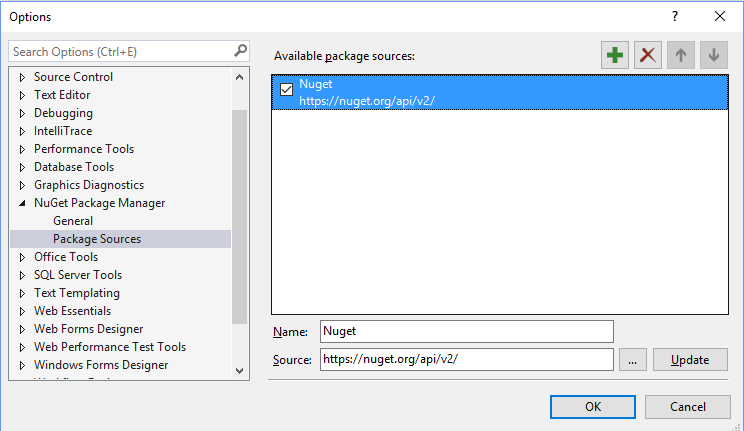
Tools/Nuget Package Manager/Package Manager Settings
Then go to Package sources
Then create a source pointing to: https://nuget.org/api/v2/
A http://hololenshelpwebsite.com.
Thanks I was getting a similar error in the 101 project, but your change worked for me. After that I did get a schema error on the uap2:Cabability element, but for the moment I just commented that element out. With these changes along with the updated SpatialMapping.cs all looks good
Hi GitHub has the latest SharpDX kit and source
SharpDX
This has been updated recently for VS 2015 and could be built into a library the C# template example.
If you look at Manage NuGet I get big red x against the current library
I found that if you go to "tools/NuGet Package Manager/Manage NuGet Packages for Solution...", you can update SharpDX if you go to updates in the nav bar.