Hello everyone.
The Mixed Reality Forums here are no longer being used or maintained.
There are a few other places we would like to direct you to for support, both from Microsoft and from the community.
The first way we want to connect with you is our mixed reality developer program, which you can sign up for at https://aka.ms/IWantMR.
For technical questions, please use Stack Overflow, and tag your questions using either hololens or windows-mixed-reality.
If you want to join in discussions, please do so in the HoloDevelopers Slack, which you can join by going to https://aka.ms/holodevelopers, or in our Microsoft Tech Communities forums at https://techcommunity.microsoft.com/t5/mixed-reality/ct-p/MicrosoftMixedReality.
And always feel free to hit us up on Twitter @MxdRealityDev.
The Mixed Reality Forums here are no longer being used or maintained.
There are a few other places we would like to direct you to for support, both from Microsoft and from the community.
The first way we want to connect with you is our mixed reality developer program, which you can sign up for at https://aka.ms/IWantMR.
For technical questions, please use Stack Overflow, and tag your questions using either hololens or windows-mixed-reality.
If you want to join in discussions, please do so in the HoloDevelopers Slack, which you can join by going to https://aka.ms/holodevelopers, or in our Microsoft Tech Communities forums at https://techcommunity.microsoft.com/t5/mixed-reality/ct-p/MicrosoftMixedReality.
And always feel free to hit us up on Twitter @MxdRealityDev.
Options
Disabled State on Buttons using Mixed Reality Toolkit
I'm developing an app for the hololens, and would like to have a button be in a disabled state until certain criteria are met. That is, I would like the button to not be interactable, and to have a greyed-out appearance to show that it is not interactable.
The MRTK Compound Button Mesh script has a color setting for Disabled, but I haven't been able to figure out how to access it. I can make the button noninteractive using button.enabled = false, but that doesn't affect its color. How can I make its appearance use the disabled colors from the Compound Button Mesh script? (The button was created from the HolographicButton prefab in the Holotoolkit>UX folder.)
Thanks!
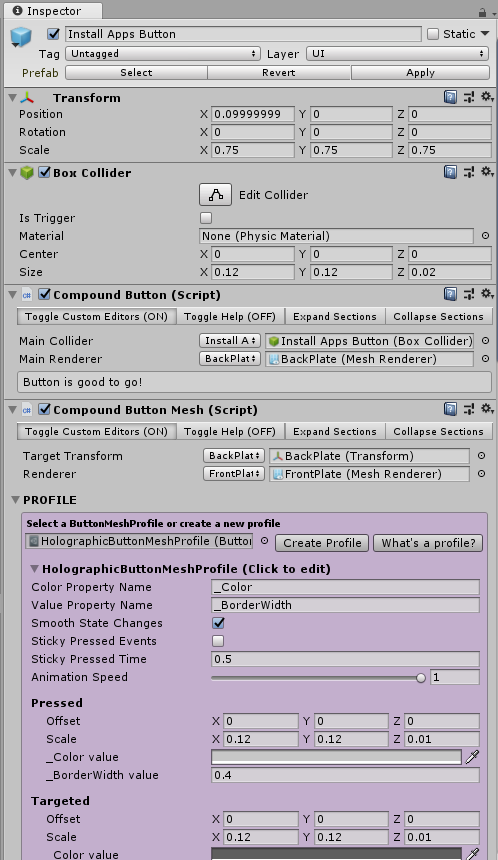


Tagged:
0

Answers
Bump. Can anyone help me out with this or point me towards some relevant resources please? Thanks in advance.
ButtonState disabled is set on CompoundButtonMesh when CompoundButtonMesh is disabled.
e.g. I used
gameObject.GetComponent().enabled = false;
gameObject.GetComponent().enabled = false;
Regards