The Mixed Reality Forums here are no longer being used or maintained.
There are a few other places we would like to direct you to for support, both from Microsoft and from the community.
The first way we want to connect with you is our mixed reality developer program, which you can sign up for at https://aka.ms/IWantMR.
For technical questions, please use Stack Overflow, and tag your questions using either hololens or windows-mixed-reality.
If you want to join in discussions, please do so in the HoloDevelopers Slack, which you can join by going to https://aka.ms/holodevelopers, or in our Microsoft Tech Communities forums at https://techcommunity.microsoft.com/t5/mixed-reality/ct-p/MicrosoftMixedReality.
And always feel free to hit us up on Twitter @MxdRealityDev.
Color Square appears with Hololens emulator using Parallels 11 for Mac
Reposting question since Microsoft forum seems to think it has been answered: http://forums.hololens.com/discussion/2006/color-square-appears-with-hololens-emulator-using-parallels-11-for-mac-not-answered#latest
After the emulator opens up with the nested hyper v enabled, 8 gig's set aside, and 4 processors, it works fine for a little while, but for some reason a square colored cube appears in place of the Hololens store browser, or any browsers.
Any suggestions?
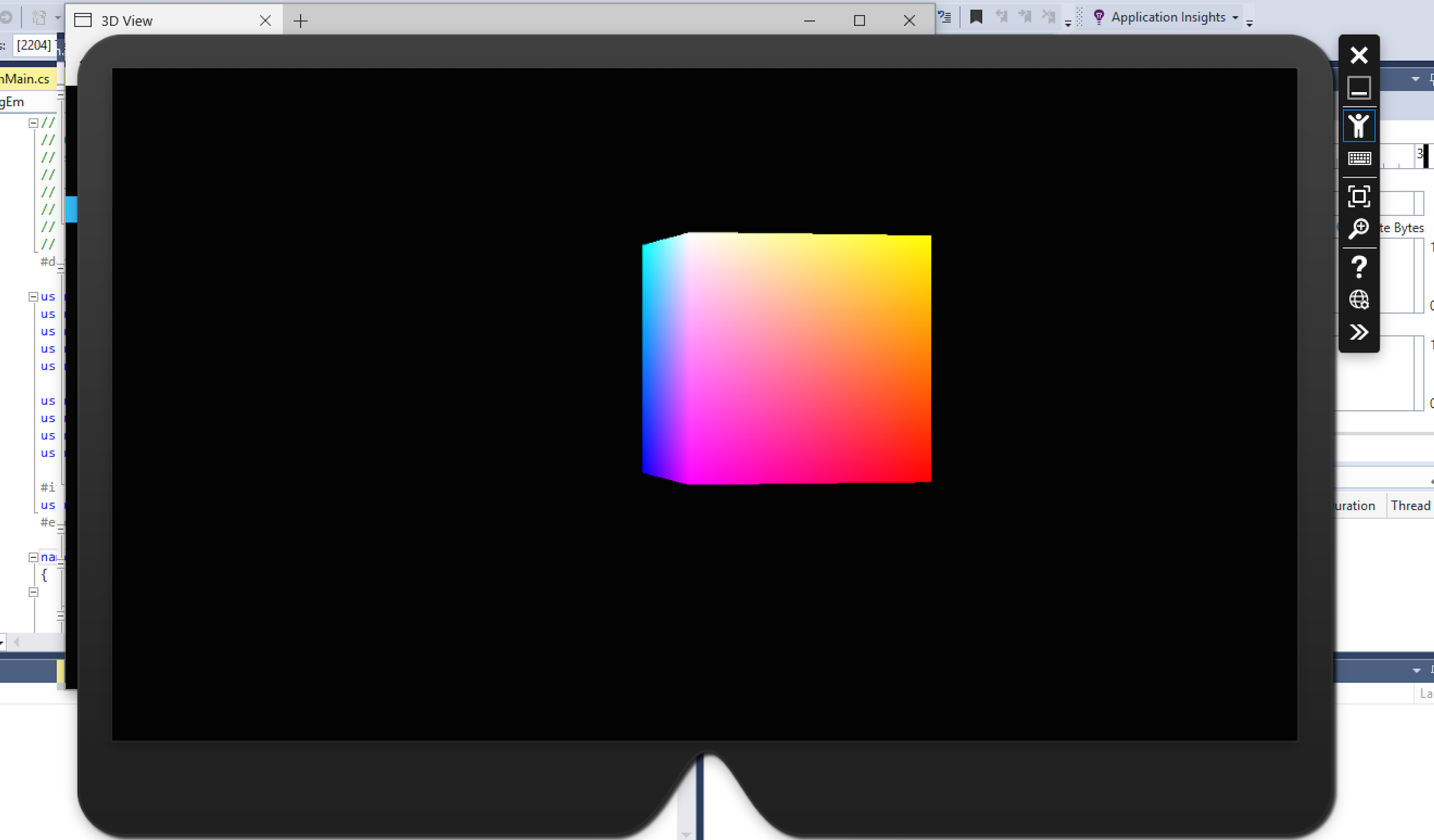
Best Answer
-
Options
 DavidKlineMS
mod
DavidKlineMS
mod
@AR123,
From your original thread, it appears that you created an application based on the default template in Visual Studio. The colored cube is to be expected as the emulator is running the application that has been launched.If you started your application by clicking the run button in Visual Studio,

you should be able to stop it by stopping the debugger.

If you started your application by selecting Debug > Start without debugging, you can stop it using the Device Portal. The emulator's toolbar has a button that will launch a browser and connect to the Device Portal.

You can use the App Manager page to stop your application ("scratch" in my example).

Thanks!
David5

Answers
@AR123,
From your original thread, it appears that you created an application based on the default template in Visual Studio. The colored cube is to be expected as the emulator is running the application that has been launched.
If you started your application by clicking the run button in Visual Studio,
you should be able to stop it by stopping the debugger.
If you started your application by selecting Debug > Start without debugging, you can stop it using the Device Portal. The emulator's toolbar has a button that will launch a browser and connect to the Device Portal.
You can use the App Manager page to stop your application ("scratch" in my example).
Thanks!
David