The Mixed Reality Forums here are no longer being used or maintained.
There are a few other places we would like to direct you to for support, both from Microsoft and from the community.
The first way we want to connect with you is our mixed reality developer program, which you can sign up for at https://aka.ms/IWantMR.
For technical questions, please use Stack Overflow, and tag your questions using either hololens or windows-mixed-reality.
If you want to join in discussions, please do so in the HoloDevelopers Slack, which you can join by going to https://aka.ms/holodevelopers, or in our Microsoft Tech Communities forums at https://techcommunity.microsoft.com/t5/mixed-reality/ct-p/MicrosoftMixedReality.
And always feel free to hit us up on Twitter @MxdRealityDev.
HoloLens goes international!
Hi! New to developing for HoloLens? Go here to learn more!
You may have seen our recent announcement - HoloLens is going international! HoloLens devices are now available for order in: Australia, Ireland, France, Germany, New Zealand, and the United Kingdom. What does this mean for you? Your HoloLens app - if you choose - can now be published to these international markets.
Already published to these markets? Great! You're done. Your app now shows up in these regional versions of the Windows Store. If you selected additional countries, don't worry - when we add support for those countries, your app will show up in those regional versions of the Windows Store automatically.
We are still targeting English-only in these new markets, but if you are interested in localizing your app, be sure to check out this great article on how to prepare your app for localization.
Not published to these new markets yet? Don't worry! It's quick and easy to expand your app new regions.
How to publish your app internationally
In your favorite web browser, navigate to https://developer.microsoft.com/en-us/dashboard/apps/overview. Select your HoloLens app from the dashboard.

In the Submissions section, click on your latest submission.

Click on the Pricing and Availability link to navigate to that section.
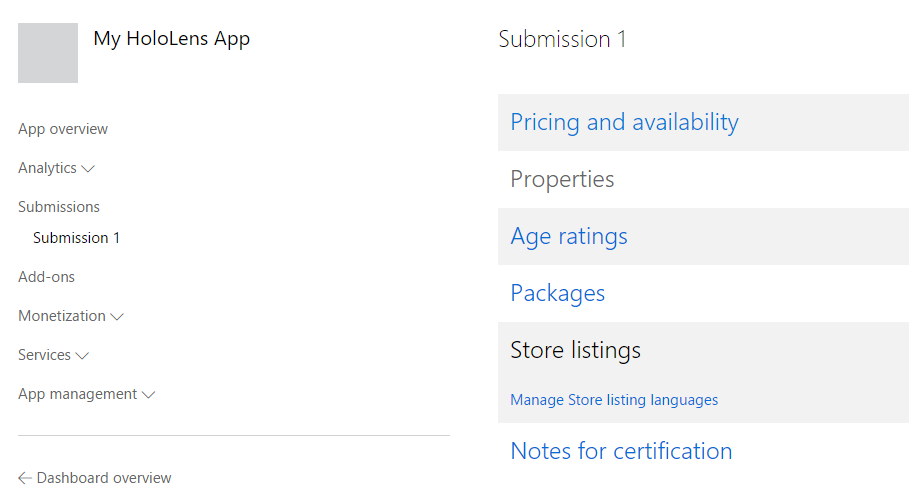
Find the Markets and custom prices section. Click the Show options text. Here you can select which countries to which you can publish your app.

When finished, click the Save button at the bottom of the page.
This should take you back to the submissions page. Click the Submit to Store button to publish to the new markets you selected.
What are you waiting for? Share you app with the world!
Sincerely,
The HoloLens team
Comments
As someone "international" I am keen to dive into Hololens development, I am pretty close to buying one. I am however put off by the ToS seemingly not updated to reflect this.
https://dri1.img.digitalrivercontent.net/Storefront/Site/msusa/pb/multimedia/PDFs/REVISED_Microsoft_Store_for_HoloLens_Developer_Edition_US_Aug2016v2.pdf
(linked from https://www.microsoftstore.com/store/msusa/en_US/pdp/productID.5061263800 )
Note the section;
"Microsoft is only distributing the development edition of the Devices in the United States and Canada, and the Devices will be certified to meet hardware compliance requirements for these countries only"
Is there a updated ToS that reflects the fact Microsoft is now distributing it outside those territories?
Does my product need CE labelling. This hardware compliance in Europe The originals thread is about submitting from outside the USA for Windows Store apps. The UK purchase page does NOT have any terms and conditions apart from the usual stuff about consumer rights and returns and order cancellations
Thanks, that makes much more sense. I didnt even see there was a UK specific page (I just followed the link from the international blog announcement).
Incidentally, my post wasn't intended specifically to be about hardware compliance, but rather the quote was a general example of why those ToS seemed not to apply to international sales.