The Mixed Reality Forums here are no longer being used or maintained.
There are a few other places we would like to direct you to for support, both from Microsoft and from the community.
The first way we want to connect with you is our mixed reality developer program, which you can sign up for at https://aka.ms/IWantMR.
For technical questions, please use Stack Overflow, and tag your questions using either hololens or windows-mixed-reality.
If you want to join in discussions, please do so in the HoloDevelopers Slack, which you can join by going to https://aka.ms/holodevelopers, or in our Microsoft Tech Communities forums at https://techcommunity.microsoft.com/t5/mixed-reality/ct-p/MicrosoftMixedReality.
And always feel free to hit us up on Twitter @MxdRealityDev.
How to install HoloTour on to HoloLens emulator (14393)
 Jimbohalo10
✭✭✭
Jimbohalo10
✭✭✭
There has been a lot of talk about loading Windows Store HoloLens Apps into the HoloLens Emulator
Open Administrator Command Console, right click select "Run as Administrator"
"C:\Program Files (x86)\Microsoft XDE\10.0.14393.0\XDE.exe" /name "HoloLens Emulator 10.0.14393.0.YOURNAME" /displayName "HoloLens Emulator 10.0.14393.0" /vhd "C:\Program Files (x86)\Windows Kits\10\Emulation\HoloLens\10.0.14393.0\flash.vhd" /video "1268x720" /memsize 2048 /language 409 /creatediffdisk "C:\Users\YOURNAME\AppData\Local\Microsoft\XDE\10.0.14393.0\dd.1268x720.2048.vhd" /fastShutdown /sku HDE
Change YOURNAME to your root name paste in the amended command and the HoloLens Emulator starts after about 3 minutes
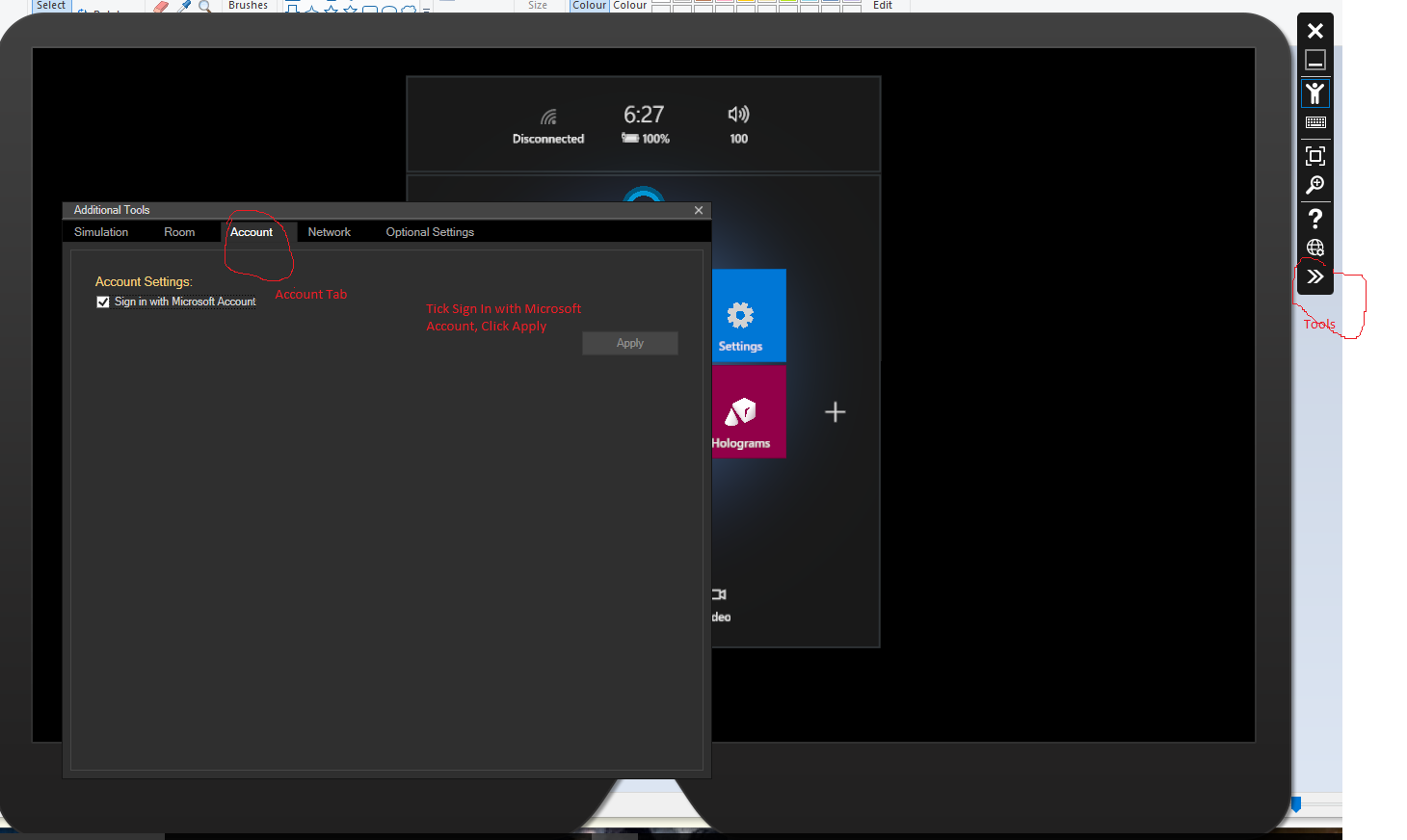
As described in picture click Tools (double arrows) of the HoloLens Emulator command tab. Select the account tab and Tick "Sign in with Microsoft Account"
Click "Apply". There is a message saying on the login will take place on next boot.
Close the Emulator with the 'X', up arrow to recall the command line press Enter
This time starting of HoloLens Emulator will result in Cortana speaking saying to log in.
Enter your Microsoft Account details by clicking on the Keyboard icon on the Emulator command tab.
Press F2 or use a wired USB Xbox 360 controller to controller the Gaze function.
Select the Windows store icon Air-tap (space key or Enter key) to start Store.
Press Enter Key to position to app window and open Store.
Click the Keyboard icon on the Emulator command tab.
In the Store search bar type HoloTour and press Enter key.
HoloMaps app is shown, click the Human Input figure icon on the Emulator command tab, use the keys to move the round cursor over the HoloTour icon and press Enter key.
The full detail of app appears move cursor(gaze) over the "Free" button, press enter(Air Tap)
The HoloTour app is a 3.2 GIGABYTE downloaded and installed. This takes 20 minutes on super-fibre broadband (66Mb/s)
The button label changes to "Launch" when ready press Enter (air-tap) to start. Press Enter (air-tap) to show the full display
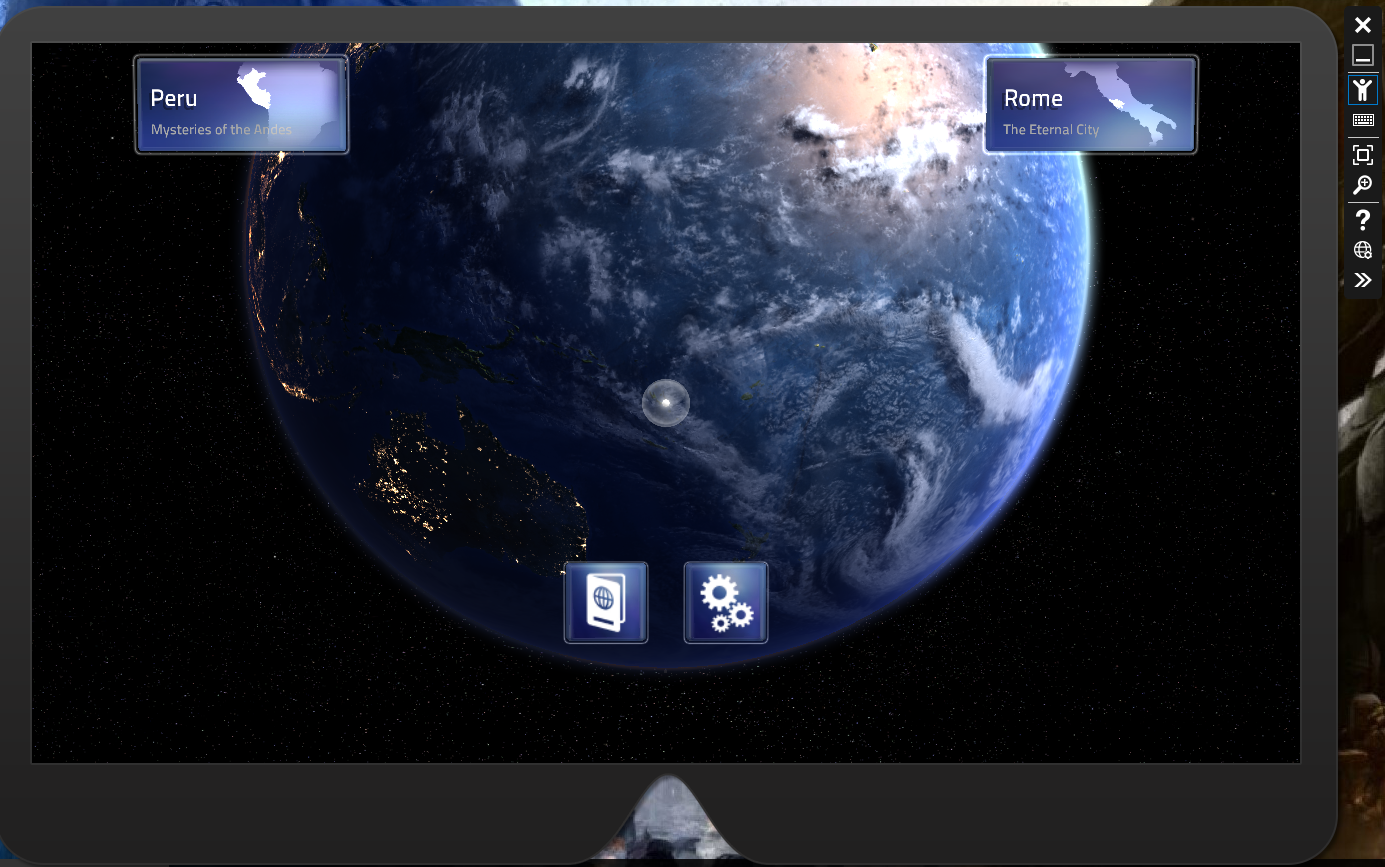
To read about HoloTour
To read more about HoloMaps app go to the producers website http://www.taqtile.com/holomaps/
Question: Why does this work when other ways fail?
Answer: The HoloLens Emulator was started from the elevated (Administrator) command shell and could therefore alter components in the VHD using the simulated Windows Update installer.
Question: Will this work for other HoloLens apps in the Windows Store
Answer: Possibly you will have to try. Leave a message on this thread if you find others can be used successfully in the HoloLens Emulator
HoloMaps works well (link only works when viewed on HoloLens Emulator)
Question: Will this installed app stay in my HoloLens Emulator App list permanently?
Answer: No, EVERYTIME the HoloLens Emulator is closed/restarted, you must login as above and download and install the app to run the app the installation from Windows Store is transient for the Emulator .
Question: How big is HoloTour and is sound working?
Answer: In the case of HoloTour that 3.2GB download every restart of emulator!! and the sound works![]()
Question: I get an obscure error 0x800037x, when trying to install a Windows Store app?
Answer: The HoloLens Emulator was not launched from Administrator Command prompt "Run as Administrator". The Emulator was not set to Microsoft Account login or your login credentials were incorrect
Question: I cannot load HoloTour, the emulator restarts
Answer: Does the PC have 8GB RAM main memory, or more, then probably you cannot.
Question: Is there anyway to increase main memory in Emulator.
Answer: Yes, but you will need at least the additional amount plus 4GB in your PC. The line contains " /memsize 2048 " and this can be increased to " /memsize 4096 ", but beware this may make other applications on your PC stall or crash. This is very experimental and remember HoloLens has only 2048MB memory
so any app will have to work with this size (2GB) memory.
Question: There is an Access violation on dd.1268x720.2048.sdcard.vhd I reloaded the emulator makes no difference
Answer: Delete dd.1268x720.2048.sdcard.vhd from C:\Users\YOURNAME\AppData\Local\Microsoft\XDE\10.0.14393.0
and restart the command above. File is recreated automatically
For further information on an explanation of why this standalone HoloLens Emulator procedure works see the last few lines of the Microsoft article
How to start Windows Phone 8 Emulator without Visual Studio