The Mixed Reality Forums here are no longer being used or maintained.
There are a few other places we would like to direct you to for support, both from Microsoft and from the community.
The first way we want to connect with you is our mixed reality developer program, which you can sign up for at https://aka.ms/IWantMR.
For technical questions, please use Stack Overflow, and tag your questions using either hololens or windows-mixed-reality.
If you want to join in discussions, please do so in the HoloDevelopers Slack, which you can join by going to https://aka.ms/holodevelopers, or in our Microsoft Tech Communities forums at https://techcommunity.microsoft.com/t5/mixed-reality/ct-p/MicrosoftMixedReality.
And always feel free to hit us up on Twitter @MxdRealityDev.
All Exported Projects Give .NET Core errors in Visual Studio
Hello! After experiencing issues with Apex path finding and trying to go through the errors, I decided to start with a very basic setup. So, I started a new Unity project, did the usual camera setup, windows holographic...etc settings. I went to build, set it to windows store, universal 10, d3d. After exporting, here is what I get in Visual Studio:

What is really weird is it looks like the main component, 'system' isn't found, think about that for a second... Things I've tried, reverting back to Unity b14 and the Metro b14 install, repairing Visual Studio, restarting after the repair...etc. Any ideas why I am getting these errors and how to fix them?
Best Answer
-
Options
 HoloSheep
mod
HoloSheep
mod
Okay, I recommend then that you check that the Visual Studio on the machine in question has Visual Studio "Update 2".
On the Help menu you can call up the "About Microsoft Visual Studio" window and look for "Update 2"
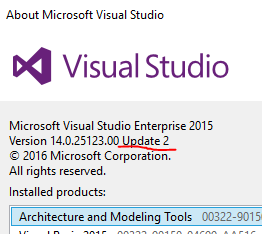
This was another major gotcha that we encountered with so many people setting up new machines for HoloLens development or when they transitioned onto another laptop.
Windows Holographic User Group Redmond
WinHUGR.org - - - - - - - - - - - - - - - - - - @WinHUGR
WinHUGR YouTube Channel -- live streamed meetings5
Answers
How long is the path to your solution and project files?
And does it contain any spaces in any of the folder or file names?
Windows Holographic User Group Redmond
WinHUGR.org - - - - - - - - - - - - - - - - - - @WinHUGR
WinHUGR YouTube Channel -- live streamed meetings
Thanks for the suggestion, but wasn't successful. I just created a new project, placed in directly in C:\, and named it 'simpleg', I get the exact same errors as above. System.<whatever> is not defined.
Did you have your dev environment working at any point previously? Or this is the first you're deploying to the device?
You have UWP for Unity installed in addition to the editor? The win 10 sdk + tools installed in VS?
If you have pre-existing App and UWP folders in that solution you can delete them and then rebuild from Unity (which will regenerate clean versions of those folders and their contents).
I have seen a number of cases where previous contents of those folders from other locations or other configurations can cause this type of problem.
At the hackathon I think we had this one at around # 5 on the list (whereas the path issues came in around # 4).
Windows Holographic User Group Redmond
WinHUGR.org - - - - - - - - - - - - - - - - - - @WinHUGR
WinHUGR YouTube Channel -- live streamed meetings
This is my laptop that can't run the emulator, so I haven't had a need to do a (Universal) build yet. However, I could swear it didn't give me this issue before when I was trying to get the emulator to work (before I realized you need Win Pro). As a troubleshooting step, if I'm allowed, I'll see if I can try building the project with my computer at work, which has no issues. I'm fairly sure it's a Visual Studio install issue and not a Unity build issue, but that is one way to check.
I know I have the Win 10 SDK as I saw that during the repair of Visual Studio, and I'm able to properly set the build targets to UWP (Win 10, build 10586). However, maybe I'll completely uninstall Visual Studio this evening and do a reinstall, just to be sure. I have already tried deleting the entire build directory, as I tried multiple Unity beta versions, testing the build output of each.
My hope is that it's just a registration issue with .Net Core or something and will be fixed by a reinstall. I'll let you guys know, and thank you very much for the help!
Okay, I recommend then that you check that the Visual Studio on the machine in question has Visual Studio "Update 2".
On the Help menu you can call up the "About Microsoft Visual Studio" window and look for "Update 2"
This was another major gotcha that we encountered with so many people setting up new machines for HoloLens development or when they transitioned onto another laptop.
Windows Holographic User Group Redmond
WinHUGR.org - - - - - - - - - - - - - - - - - - @WinHUGR
WinHUGR YouTube Channel -- live streamed meetings
I could have swore I have installed update 2, but waited until I got home to reply... and lo and behold, I check and it's only update 1. I feel a bit stupid but am glad it's working now. Once again, thanks for the help.