The Mixed Reality Forums here are no longer being used or maintained.
There are a few other places we would like to direct you to for support, both from Microsoft and from the community.
The first way we want to connect with you is our mixed reality developer program, which you can sign up for at https://aka.ms/IWantMR.
For technical questions, please use Stack Overflow, and tag your questions using either hololens or windows-mixed-reality.
If you want to join in discussions, please do so in the HoloDevelopers Slack, which you can join by going to https://aka.ms/holodevelopers, or in our Microsoft Tech Communities forums at https://techcommunity.microsoft.com/t5/mixed-reality/ct-p/MicrosoftMixedReality.
And always feel free to hit us up on Twitter @MxdRealityDev.
Deploying 2D apps from Visual Studio leaves trail of placed windows.
 HoloSheep
mod
HoloSheep
mod
After working on a 2D UWA in Visual Studio for a while and deploying to the emulator I find it rather awkward that each time I start and stop debugging I am left with yet another leftover window from the previous debug session of the app.
Instead of having to constantly go in and remove the last placed app window from the emulator view, when I stop debugging and the app shuts down and the debugger detaches from the emulator I kind of expect one of two things from Visual Studio:
a) The placed window from that session also gets removed
or
b) The next time I start debugging, the same previously placed app window gets reused (if I didn't previously manually remove it so as to force the Tap to place sequence again).
Is there a way to configure either VS, the emulator or something in the dev environment to achieve one of these two behaviors?
If not, please consider something like this in a future update to the tools.
Anyone else going through the 2D app dev cycle also find the current Tap to place flow unproductive when it clutters the view with multiple generations of the same app window each time you start the debugger?
This is based on working on 2D apps with the emulator, but I expect I will also find it frustrating when working on 2D apps on the actual HoloLens device if the same experience happens there.
[separate suggestion for the moderators]
Please add:
"2D App"
and maybe something like:
"debugging" or "deploying"
to the Tags master list.
Windows Holographic User Group Redmond
WinHUGR.org - - - - - - - - - - - - - - - - - - @WinHUGR
WinHUGR YouTube Channel -- live streamed meetings
Best Answer
-
Options
I've noticed this is the behavior of the device itself. You can place the same application through-out your world many times, and launch each one of them. I'd imagine this is whats happening to your emulator.
My suggestion would be to checkthe "Uninstall" option in the project properties, under Debug. This might help remove the previous instance since it would no longer be installed.
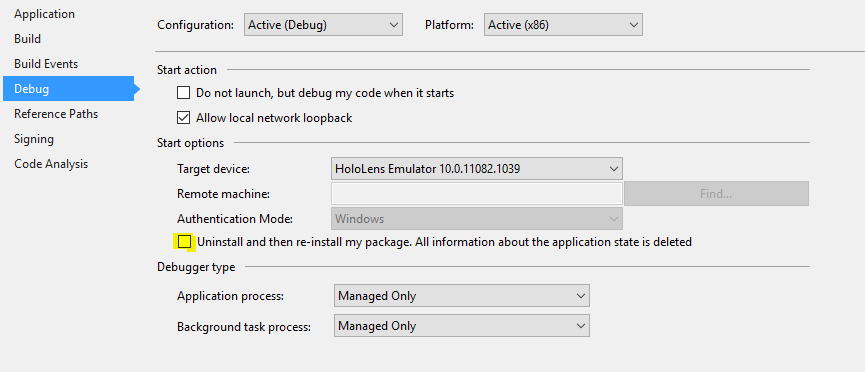 5
5
Answers
I've noticed this is the behavior of the device itself. You can place the same application through-out your world many times, and launch each one of them. I'd imagine this is whats happening to your emulator.
My suggestion would be to checkthe "Uninstall" option in the project properties, under Debug. This might help remove the previous instance since it would no longer be installed.
Yes, thank you, that does seem to do the trick.
Turns out to be along the lines of option:
c. The next time I start debugging remove previously placed app before launching the new build.
Windows Holographic User Group Redmond
WinHUGR.org - - - - - - - - - - - - - - - - - - @WinHUGR
WinHUGR YouTube Channel -- live streamed meetings