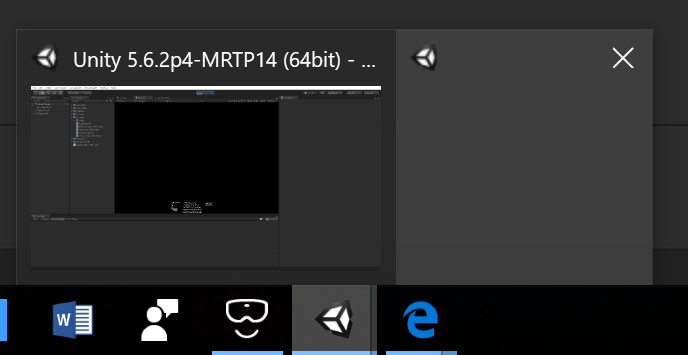Hello everyone.
The Mixed Reality Forums here are no longer being used or maintained.
There are a few other places we would like to direct you to for support, both from Microsoft and from the community.
The first way we want to connect with you is our mixed reality developer program, which you can sign up for at https://aka.ms/IWantMR.
For technical questions, please use Stack Overflow, and tag your questions using either hololens or windows-mixed-reality.
If you want to join in discussions, please do so in the HoloDevelopers Slack, which you can join by going to https://aka.ms/holodevelopers, or in our Microsoft Tech Communities forums at https://techcommunity.microsoft.com/t5/mixed-reality/ct-p/MicrosoftMixedReality.
And always feel free to hit us up on Twitter @MxdRealityDev.
The Mixed Reality Forums here are no longer being used or maintained.
There are a few other places we would like to direct you to for support, both from Microsoft and from the community.
The first way we want to connect with you is our mixed reality developer program, which you can sign up for at https://aka.ms/IWantMR.
For technical questions, please use Stack Overflow, and tag your questions using either hololens or windows-mixed-reality.
If you want to join in discussions, please do so in the HoloDevelopers Slack, which you can join by going to https://aka.ms/holodevelopers, or in our Microsoft Tech Communities forums at https://techcommunity.microsoft.com/t5/mixed-reality/ct-p/MicrosoftMixedReality.
And always feel free to hit us up on Twitter @MxdRealityDev.
Options
Controllers not showing up in Editor mode
We received our wireless motion controllers and have them hooked up via USB, as bluetooth is unsupported per this link.
The controllers still don't show up for us in Unity playmode, despite the playmode fixes in Build 16251. They do show up when the same code is built out. We are grabbing input with the UnityEngine.XR.WSA.Input.InteractionManager. Are the controllers not yet supported in Unity playmode or are we doing something wrong?
We are running the latest versions: Windows 16251, Driver version 16246, and Unity 2017.2
0

Answers
You will need to take an extra step in order to get motion controller input through Unity play mode. After hitting the play button, a second (blank) window should show up in the task bar under the unity icon. Select this window to allow Unity to capture controller input. Here is an example of what this will look like: