The Mixed Reality Forums here are no longer being used or maintained.
There are a few other places we would like to direct you to for support, both from Microsoft and from the community.
The first way we want to connect with you is our mixed reality developer program, which you can sign up for at https://aka.ms/IWantMR.
For technical questions, please use Stack Overflow, and tag your questions using either hololens or windows-mixed-reality.
If you want to join in discussions, please do so in the HoloDevelopers Slack, which you can join by going to https://aka.ms/holodevelopers, or in our Microsoft Tech Communities forums at https://techcommunity.microsoft.com/t5/mixed-reality/ct-p/MicrosoftMixedReality.
And always feel free to hit us up on Twitter @MxdRealityDev.
What is supposed to happen with Poster Calibration Sample?
Correct me if I am wrong:
From the Readme of PosterCalibration, I understood that by looking at physical poster,
the holographic poster(and all related object) will be placed over it.
I am confused because when I run the application:
1. I added a cube to the CalibrationZone. When I run the application, I can't see the cube moving and so I assume that the holographic poster is not moving as well.
2. It seems to be that I have to move the holographic manually through voice command which is contradictory to what the Readme file is stating.
Am I having problems because I am using the screen to look at the picture? (the Readme file said I can use the use the screen instead of printing the poster).
Best Answer
-
 mark_grossnickle
✭✭✭
mark_grossnickle
✭✭✭
I believe you have to start the alignment with a voice command and then stop it with another voice command. Commands are specified in Calibration.cs. You can tell if it is actively seeking the poster by checking if the camera is active on your device. (will have a light on the front)
As for #2... the voice commands to manually move the object is just for fine tuning. Lets say it places it but its slightly to the right from where you want you can move it over with your voice.
Taqtile
1
Answers
I believe you have to start the alignment with a voice command and then stop it with another voice command. Commands are specified in Calibration.cs. You can tell if it is actively seeking the poster by checking if the camera is active on your device. (will have a light on the front)
As for #2... the voice commands to manually move the object is just for fine tuning. Lets say it places it but its slightly to the right from where you want you can move it over with your voice.
Taqtile
@mark_grossnickle
Here is what I see when I run the project:
When I give the command, two windows appear: one that portrays the poster I am looking for and the other is the showing the feedback from the camera.
The Holographic poster in the scene, remain in the same position though.
Can you tell me what exactly I am supposed to see because I do not understand.
In Vuforia it is clear what is going on while in MRToolkit, not really.
What I actually want to know is if the poster is suppose to move over the marker once it is recognized or I have to move it by myself through commands(makes no sense to me). I also noticed that Poster object is missing a script component. Can it be the problem?
Here is our current setup which looks as though we've customized it a bit:
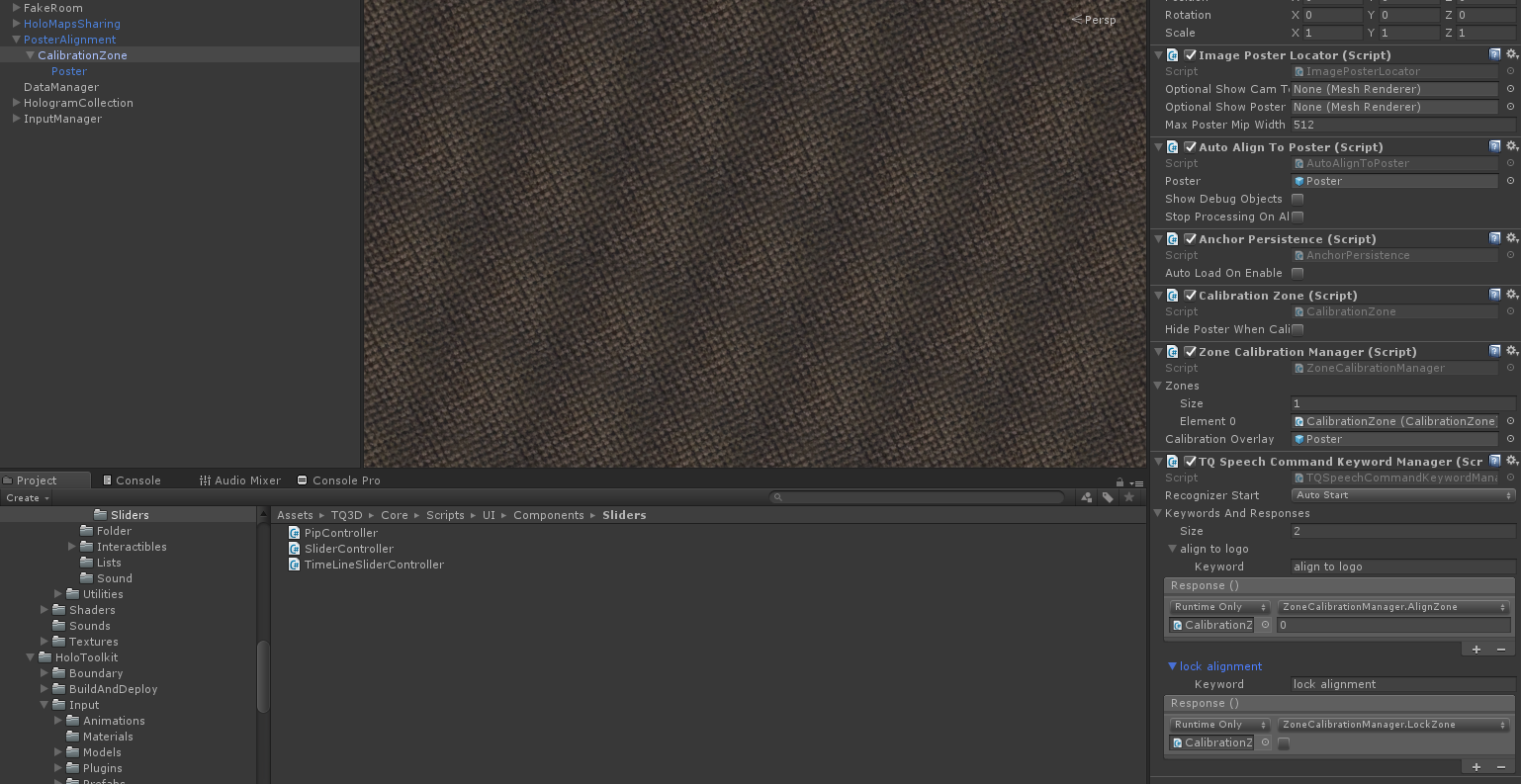
When we say 'align to logo' (our poster is a logo) we call AlignZone. At that point you should see the alignment graphic appear above the logo or poster. And then within AutoAlignPoster.cs and UpdateLocationFromPoster it will actually line up your object. We customized that code to move our map.
Taqtile
@mark_grossnickle I think I was actually wrong on compiling the whole project. I was not compiling the the plug in project and that's why the recognition probably was not working.
I have it working now even if it seems to be slow and a bit glitchy
I must be retarded because I am in the same issue. How exactly did you get it working?
I got the Multizone sample to load but even after telling it to align nothing moves. I have tried looking at the printed poster from various angles and distances.
I have read the readme file with the 3 steps:
Step 1: Build the Plugin project (x86/Release) to create the plugin.
Step 2: Copy the binaries from the "Release/Plugin" folder to the "Unity/Assets/Scripts/PosterAlign/Binaries" folder.
Step 3: Build and deploy to the HoloLens.
Step 1: is it referring to the Plugin.sln from the Sample/plugin folder or the unity build?