The Mixed Reality Forums here are no longer being used or maintained.
There are a few other places we would like to direct you to for support, both from Microsoft and from the community.
The first way we want to connect with you is our mixed reality developer program, which you can sign up for at https://aka.ms/IWantMR.
For technical questions, please use Stack Overflow, and tag your questions using either hololens or windows-mixed-reality.
If you want to join in discussions, please do so in the HoloDevelopers Slack, which you can join by going to https://aka.ms/holodevelopers, or in our Microsoft Tech Communities forums at https://techcommunity.microsoft.com/t5/mixed-reality/ct-p/MicrosoftMixedReality.
And always feel free to hit us up on Twitter @MxdRealityDev.
Unable to deploy to HoloLens1.0 through Visual Studio 2019
Hi
I'm having troubles in deploying solution to Hololens1. 0 via Wifi. Before the test,
- I use Unity 2018.4.4 + Visual Studio 2019.
- I connect Hololens and my Win10 PC to the same network.
- And entered Hololens Portal through web browser, which shows PC and Hololens connected correct.
- Then I built the solution based on MR100 tutorial. The assets are modified based on the tutorials.
After Visual studio solution is generated, I set the target to "remote machine" with Hololens IP configured. It failed as follows,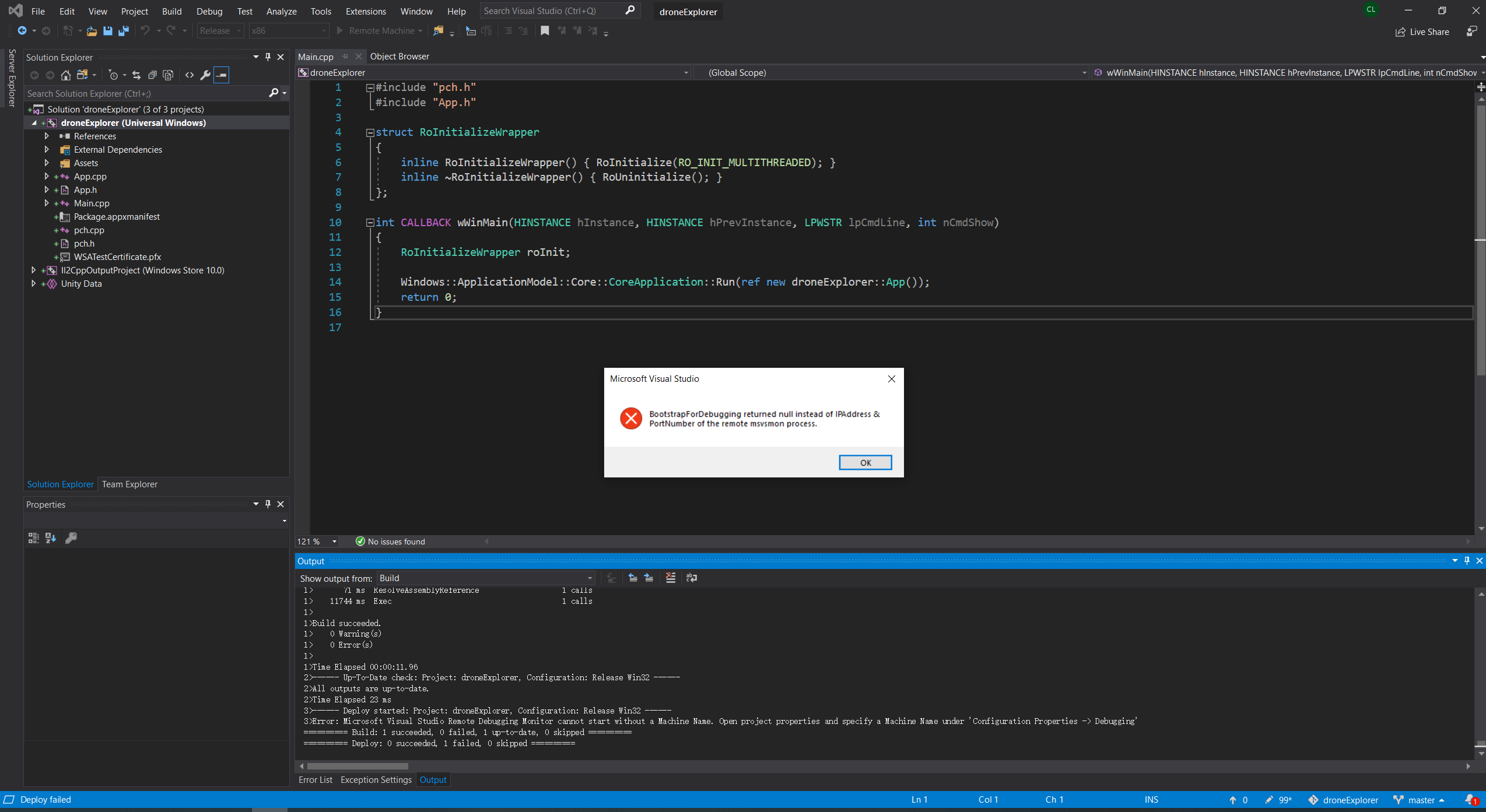
When I check console output, it shows
Severity Code Description Project File Line Suppression State Error DEP6701: > Bootstrapping failed with unexpected error: ArgumentException - Parameter cannot be null > or empty. Parameter name: target [0x80070057] droneExplorer
To debug, I tried 3 methods,
Deploy to local PC simulator correct
In Visual Studio, I set the the "remote machine" to local PC's IP. It runs correctly on simulator,
Checked project setting
I checked setting on Unity and Visual Studio, most of them are correctly followed offical documents. However, one wired thing is about backend scripting.
If I set backend scripting to .NET, it shows error and the App can't be built.
So I set backend scripting to IL2CPP and created App successfully, although this App can't be deployed to Hololens.Tried example "HoloLensDeploymentFix"
I found the "know issues" on official document here.https://docs.microsoft.com/en-us/windows/mixed-reality/hololens-known-issues
So, I tried the example "HoloLensDeploymentFix" and run it on command with IP argument. It failed as follow,
It seems that my Hololens doesn't have this file.
Appreciate your help.
Thanks
Answers
@Glen

The configuration of VS 2019 is not complete. See the error log from your display picture above.