Hello everyone.
The Mixed Reality Forums here are no longer being used or maintained.
There are a few other places we would like to direct you to for support, both from Microsoft and from the community.
The first way we want to connect with you is our mixed reality developer program, which you can sign up for at https://aka.ms/IWantMR.
For technical questions, please use Stack Overflow, and tag your questions using either hololens or windows-mixed-reality.
If you want to join in discussions, please do so in the HoloDevelopers Slack, which you can join by going to https://aka.ms/holodevelopers, or in our Microsoft Tech Communities forums at https://techcommunity.microsoft.com/t5/mixed-reality/ct-p/MicrosoftMixedReality.
And always feel free to hit us up on Twitter @MxdRealityDev.
The Mixed Reality Forums here are no longer being used or maintained.
There are a few other places we would like to direct you to for support, both from Microsoft and from the community.
The first way we want to connect with you is our mixed reality developer program, which you can sign up for at https://aka.ms/IWantMR.
For technical questions, please use Stack Overflow, and tag your questions using either hololens or windows-mixed-reality.
If you want to join in discussions, please do so in the HoloDevelopers Slack, which you can join by going to https://aka.ms/holodevelopers, or in our Microsoft Tech Communities forums at https://techcommunity.microsoft.com/t5/mixed-reality/ct-p/MicrosoftMixedReality.
And always feel free to hit us up on Twitter @MxdRealityDev.
Options
Project Blocks - a physics sandbox
 DeckTwelve
✭✭
DeckTwelve
✭✭
in Projects
Hello everyone!
While waiting patiently for our purchase email we've started putting together a fun little project that's become a useful test environment for some of the concepts we're interested in exploring-- Project Blocks
I've been reliving my toddler years by playing with blocks in the HoloLens emulator, which is fun on its own. Building mega-structures out of kiddie blocks with an actual HoloLens should be a blast!
 https://www.youtube.com/watch?v=Cz3U8QJXM_w
https://www.youtube.com/watch?v=Cz3U8QJXM_w
This video shows some of the in-progress systems we're exploring
- Animated SpatialMapping shaders
- Tag-along user interface (thanks HoloToolkit!)
- Plane finding, especially important when physics are involved (again, thanks HoloToolkit!)
- Simple vertex-lit shader (all objects aside from SpatialMapping in one draw call)
- Object placement with air-tap
- Object placement with drag gestures (shown briefly at 0:37)
- HoloLens input module for Unity's EventSystem
More to come, including a public release once our devices arrive and we get some proper testing done.
Cheers!
-Matt
4
Comments
Cool, definitely a good testing ground for some ideas. What kind of shader did you use for the spatial mesh? I've just messed with the wireframing, and that makes it a bit difficult to understand the environment spatially in the emulator.
Yeah, the wireframe does make it difficult to sense where you are. For me, a dimly lit diffuse shader with one directional light makes the emulator much easier to work with. I've linked to an updated version of the Wireframe shader which includes diffuse lighting, along with a screenshot of it in action. Let me know if you have any questions.
decktwelve.com/blog/2016/5/16/diffuse-wireframe-shader-for-hololens
Good luck!
-Matt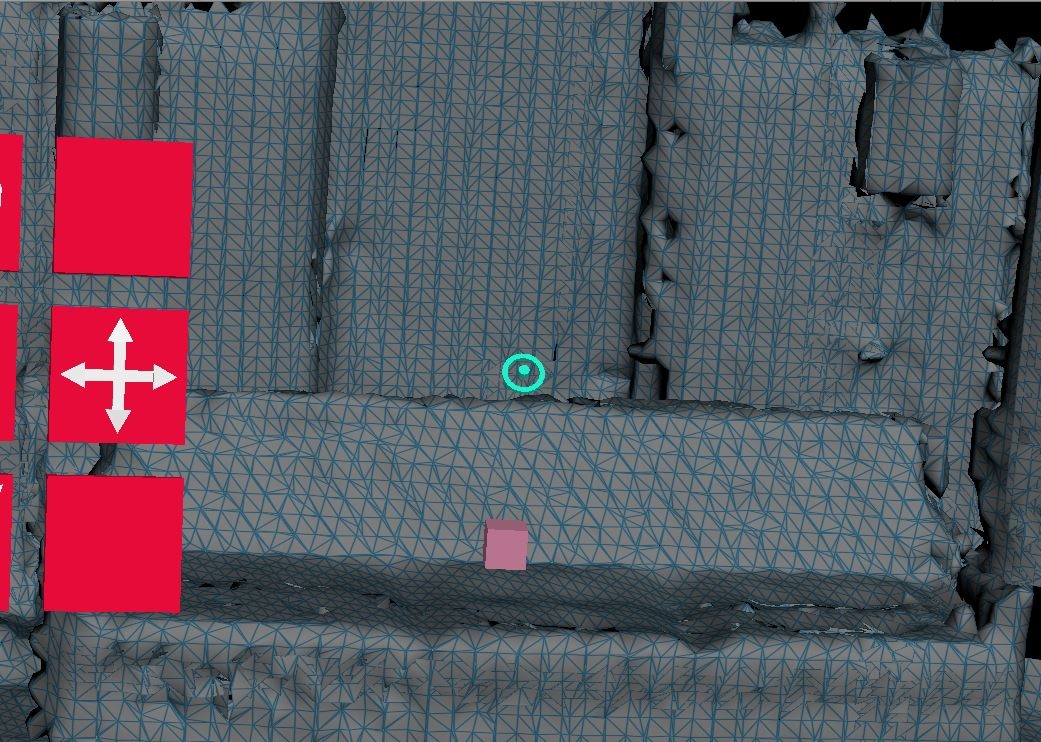
Great, thanks!
Our devices arrived yesterday and WOW! Tons of fun and lessons learned from trying the experiences already in the Store. I hope to have Project Blocks ready for the Store soon.
In the meantime, here's an short clip of it in action on HoloLens.
Cheers!
-Matt
Get the app
https://www.microsoft.com/en-us/store/apps/holoblocks/9nblggh4wp8v
More info
http://www.decktwelve.com/blog/?tag=ProjectBlocks
Let's see some screenshots of your creations.
Enjoy!
-Matt
Cool.. I let my kid splay with the blocks... good fun
Healthcare IT professional by day - Indie GameDev for UWP and mobile platforms by night
Nothing like a splaying kid.
Hi Matt
Can you please guide me how you created the animated spatial mapping shader?