Hello everyone.
The Mixed Reality Forums here are no longer being used or maintained.
There are a few other places we would like to direct you to for support, both from Microsoft and from the community.
The first way we want to connect with you is our mixed reality developer program, which you can sign up for at https://aka.ms/IWantMR.
For technical questions, please use Stack Overflow, and tag your questions using either hololens or windows-mixed-reality.
If you want to join in discussions, please do so in the HoloDevelopers Slack, which you can join by going to https://aka.ms/holodevelopers, or in our Microsoft Tech Communities forums at https://techcommunity.microsoft.com/t5/mixed-reality/ct-p/MicrosoftMixedReality.
And always feel free to hit us up on Twitter @MxdRealityDev.
The Mixed Reality Forums here are no longer being used or maintained.
There are a few other places we would like to direct you to for support, both from Microsoft and from the community.
The first way we want to connect with you is our mixed reality developer program, which you can sign up for at https://aka.ms/IWantMR.
For technical questions, please use Stack Overflow, and tag your questions using either hololens or windows-mixed-reality.
If you want to join in discussions, please do so in the HoloDevelopers Slack, which you can join by going to https://aka.ms/holodevelopers, or in our Microsoft Tech Communities forums at https://techcommunity.microsoft.com/t5/mixed-reality/ct-p/MicrosoftMixedReality.
And always feel free to hit us up on Twitter @MxdRealityDev.
Options
How do you avoid "Symbols disabled" in the Performance Tracing output?
Hi all,
We're trying to debug a nasty freezing/stuttering problem (asked as its own question here) and so we tried out the "Performance tracing" tool from the Hololens device portal. We selected "First Level Triage", started the app (built via the Holotoolkit Build Window, in "Debug"), hit "Start Trace", watched our horrible stuttering happen, and hit "End Trace".
The resulting trace looks like this:
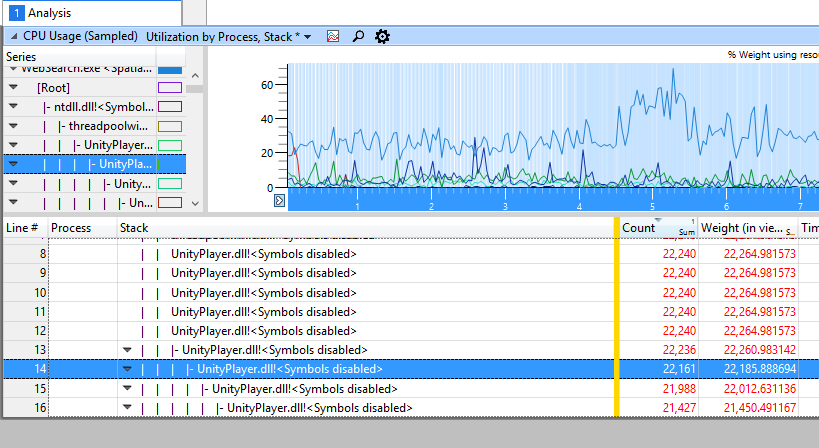
With all those "Symbols disabled" messages, unfortunately, this isn't too useful. Could anyone recommend some things to try to get rid of that message and replace it with the actual Unity methods in that stack?
Thanks in advance!
0