The Mixed Reality Forums here are no longer being used or maintained.
There are a few other places we would like to direct you to for support, both from Microsoft and from the community.
The first way we want to connect with you is our mixed reality developer program, which you can sign up for at https://aka.ms/IWantMR.
For technical questions, please use Stack Overflow, and tag your questions using either hololens or windows-mixed-reality.
If you want to join in discussions, please do so in the HoloDevelopers Slack, which you can join by going to https://aka.ms/holodevelopers, or in our Microsoft Tech Communities forums at https://techcommunity.microsoft.com/t5/mixed-reality/ct-p/MicrosoftMixedReality.
And always feel free to hit us up on Twitter @MxdRealityDev.
Stabilization Plane Optimization for curved object organizations
I'm at the final stages of developing an application, but there's one thing I'm having a lot of tough overcoming - the stabilization planes are handled horribly with the default HL Toolkit script settings, and I didn't find the documentation detailed enough to solve my particular issue.
Because I've positioned several items in an arc (as it looks much better in the UI), the stabilization plane doesn't seem to be covering all of the focus items correctly. Here is an example where the game really lags - as soon as the stabilization plane misses its mark (the purple is the stabilization plane):
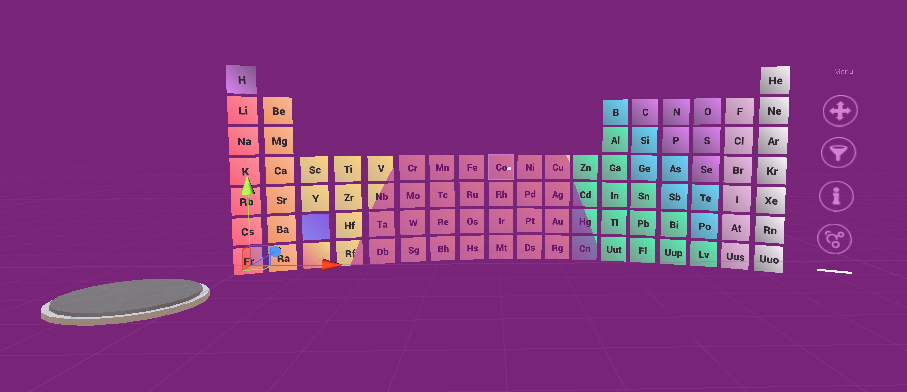
Any ideas on how to handle this? Is this the problem at all? All of the items in the project are simple geometry working with optimized shaders. I replaced all elements with quads and had no discernible change in performance, which leads me to believe that the problem is with the stabilization plane.
Best Answer
-
Options
 AmerAmer
✭✭✭
AmerAmer
✭✭✭
Are you seeing massive shake, jitter or drift? As long as your framerate is stable around 60 fps you should be ok. The stabilization plane gives the lens more of a focus point to let it know where to spend most resources to help keep the holograms stable. You should update the plane with the movement of the lens to keep the objects in view as the priority. If the periodic table is big, you could consider using culling so that unity just drops anything not in view.
http://www.redsprocketstudio.com/
Developer | Check out my new project blog5

Answers
Are you seeing massive shake, jitter or drift? As long as your framerate is stable around 60 fps you should be ok. The stabilization plane gives the lens more of a focus point to let it know where to spend most resources to help keep the holograms stable. You should update the plane with the movement of the lens to keep the objects in view as the priority. If the periodic table is big, you could consider using culling so that unity just drops anything not in view.
http://www.redsprocketstudio.com/
Developer | Check out my new project blog